If you are looking for a way to create beautiful and responsive websites without coding, then WPBakery Page Builder is the perfect solution for you. It is a powerful and popular WordPress plugin that allows you to design and customize your website with drag-and-drop elements. You can choose from hundreds of WPBakery templates, or create your own from scratch. Whether you want to build a landing page, a blog, an online store, or anything else, WPBakery Page Builder can help you achieve your goals.
But how can you get WPBakery Page Builder for free? And what are the benefits of using it? In this article, we will answer these questions and more. We will also show you how to download, install, and activate WPBakery Page Builder on your WordPress site, as well as how to use its features and options. Let’s get started!
POST CONTENTS
What is WPBakery Page Builder?
WPBakery Page Builder is a WordPress plugin that allows you to create and customize your website with drag-and-drop elements. It is one of the most popular and powerful page builders for WordPress, with over 4 million users worldwide. With WPBakery Page Builder, you can design any type of website, from simple blogs to complex e-commerce sites, without writing any code.
You can choose from hundreds of templates, or create your own from scratch. You can also add various features and functions to your website, such as sliders, tabs, accordions, icons, buttons, and more. It is compatible with any WordPress theme and plugin, and it also supports multilingual and RTL websites.
WPBakery has a one-time payment model, which means that you only need to pay once to get lifetime access to the plugin and its updates. However, if you want to get premium support from the plugin developer, you will need to pay an additional fee per year.

How to Get WPBakery Page Builder for Free
WPBakery Page Builder is a premium plugin that normally costs $64 for a single site license. However, there are some ways to get it for free or at a discounted price. Here are some of them:
- Buy a theme that includes WPBakery Page Builder: Many WordPress themes come bundled with WPBakery as part of their package. This means that you can get the plugin for free when you purchase the theme. Some of the popular themes include as Bridge, Impreza, The7, and Total. You can find more themes that support it on ThemeForest.
- Use an alternative free plugin: If you don’t want to pay, you can try some of the free plugins that offer similar features and functionality. Some of the best free alternatives to WPBakery Page Builder are Elementor, Beaver Builder, SiteOrigin, and Brizy. These plugins also allow you to create and customize your website with drag-and-drop elements, but they may have some limitations compared to Page Builder.
How to Download, Install, and Activate WPBakery Page Builder
If you decide to buy WPBakery Page Builder or use it with a theme that includes it, you will need to download, install, and activate it on your WordPress site. Here are the steps to do so:
- Download WPBakery Page Builder: If you buy the plugin from CodeCanyon, you will receive an email with a download link and a purchase code. If you use a theme that includes the plugin, you will need to download the theme files from ThemeForest or the theme developer’s website.
- Install WPBakery Page Builder: There are two ways to install the plugin: via the WordPress dashboard or via FTP. To install via the WordPress dashboard, go to Plugins > Add New > Upload Plugin and select the zip file of the plugin. To install via FTP, unzip the plugin file and upload it to the wp-content/plugins folder of your WordPress site.
- Activate WPBakery Page Builder: After installing the plugin, go to Plugins > Installed Plugins and click on Activate. If you bought the plugin from CodeCanyon, you will also need to enter your purchase code in the Settings > Product License tab of the plugin.
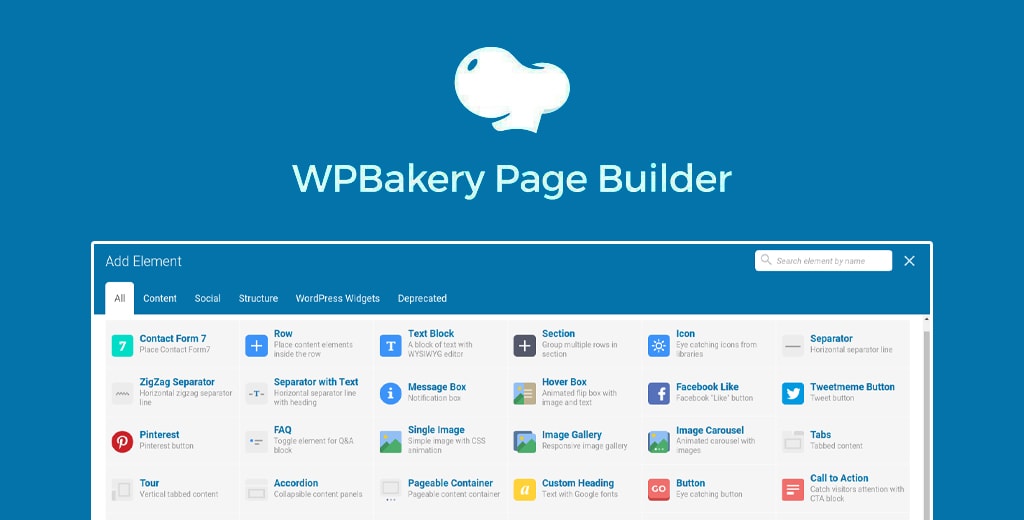
How to Use WPBakery Page Builder Tutorial
Once you have activated WPBakery Page Builder, you can start creating and editing your website pages with ease. Here are some of the basic steps to use the plugin:
- Create a new page or edit an existing one: Go to Pages > Add New or Pages > All Pages and select the page you want to work on.
- Switch to Page Builder mode: On the top right corner of the page editor, click on Backend Editor or Frontend Editor to switch to Page Builder mode. Backend Editor allows you to edit your page in the WordPress dashboard, while Frontend Editor allows you to edit your page in the live preview.
- Add and customize elements: It offers a wide range of elements that you can add to your page, such as rows, columns, text blocks, images, buttons, icons, sliders, tabs, accordions, and more. To add an element, click on the + icon and select the element you want from the Add Element window. To customize an element, click on the pencil icon and adjust the settings in the Edit Element window. You can also drag and drop elements to rearrange them on your page.
- Save and publish your page: When you are happy with your page design, click on Save Changes or Update to save and publish your page.
Visit the official tutorial Website: https://kb.wpbakery.com/
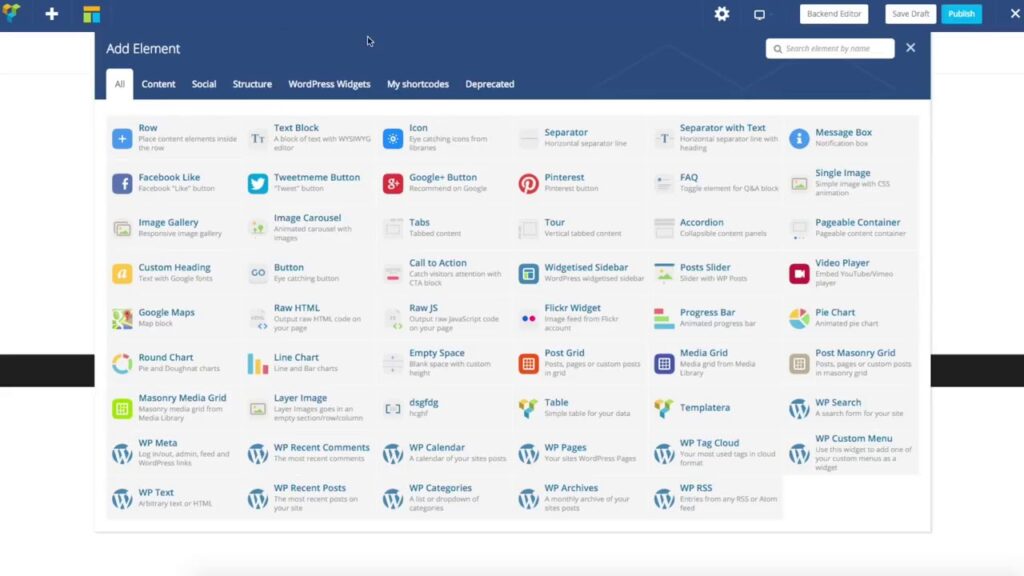
WPBakery Templates, WPBakery License
In addition to the basic features and functions of WPBakery Page Builder, there are some other aspects of the plugin that you may want to know more about. Here are some of them:
- WPBakery Templates: It comes with a library of pre-made templates that you can use to create your website pages faster and easier. You can access the templates by clicking on the Templates icon in the Page Builder toolbar. You can also create your own templates by saving your page designs as templates and reusing them later.
- WPBakery License: Has two types of licenses: Regular License and Extended License. The Regular License allows you to use the plugin for one website or project, while the Extended License allows you to use the plugin for multiple websites or projects. The regular license costs $64, while the extended license costs $256 or 499$.
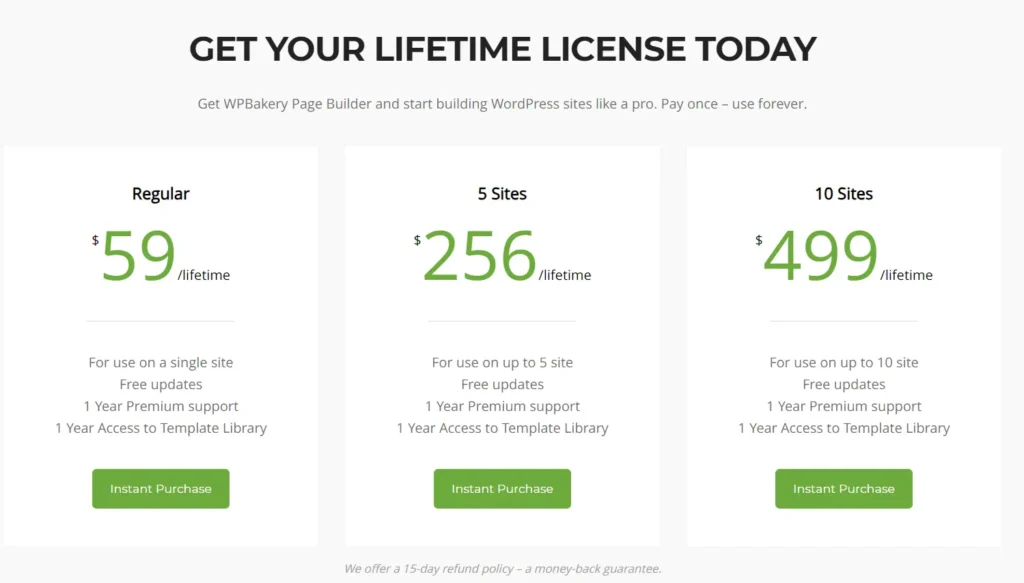
Conclusion
WPBakery Page Builder is a great plugin for creating stunning websites with WordPress without coding. It offers a lot of features and options that allow you to design and customize your website with drag-and-drop elements. You can get it for free by buying a theme that includes it, or by using an alternative free plugin. You can also buy WPBakery Page Builder from CodeCanyon and choose between a Regular License or an Extended License.
We hope this article has helped you learn more about WPBakery Page Builder Free Download and how to use it effectively. If you have any questions or feedback, please feel free to leave a comment below. Thank you for reading!
WPBakery FAQ: Everything You Need to Know
Is WP Bakery better than Elementor?
If you’re looking for a powerful page builder with a wide range of features and a user-friendly interface, Elementor is the better choice. However, if you’re on a budget, WP Bakery is a good option.
Is WPBakery Page Builder free?
No, WPBakery Page Builder is not free. It is a premium plugin with pricing starting at $64 per year for a single site license while the extended license costs $256 or 499$.
However, there is a free version of WPBakery Page Builder called Visual Composer. This version is limited in features, but it can be a good option for beginners or those on a budget.
WPBakery Page Builder Nulled Free Download
| WPBakery Page Builder version | Updated | Download |
|---|---|---|
| WPBakery Page Builder 7.0 | July 31, 2023 | Click here |
Good luck! MMOTeam

I truly appreciate your technique of writing a blog. I added it to my bookmark site list and will
What i do not realize is in fact how you are no longer actually much more wellfavored than you might be right now Youre very intelligent You recognize thus considerably in relation to this topic made me in my view believe it from numerous numerous angles Its like men and women are not fascinated until it is one thing to do with Lady gaga Your own stuffs excellent All the time handle it up
tadalafil order
tadalafil order
Nice blog here Also your site loads up fast What host are you using Can I get your affiliate link to your host I wish my web site loaded up as quickly as yours lol