VistaCreate is a powerful and easy-to-use graphic design tool that lets you create stunning visuals for your personal or professional needs. Whether you need to design a logo, a flyer, a social media post, a presentation, or anything else, VistaCreate has you covered.
VistaCreate is the best Canva alternative for graphic design because it offers more features, more templates, more fonts, and more flexibility than Canva.
POST CONTENTS
What exactly is VistaCreate?
VistaCreate is an online Free graphic design platform that allows you to create stunning creative products such as logos, posters, videos, and more. It provides you with thousands of professional design templates, as well as simple and easy-to-use editing tools.
You can use VistaCreate to execute advertising, communication, and content campaigns for your business or personal brand. It is a perfect solution for those who want to create beautiful designs without the need for deep design skills.
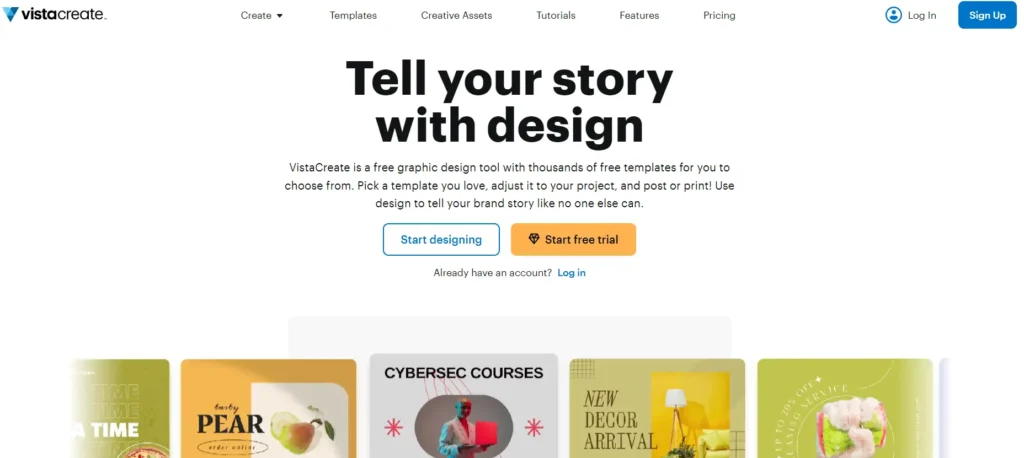
What are the features of VistaCreate?
VistaCreate is a free graphic design platform that allows you to create various types of visual content. Some of the main types of design are:
- Thousands of templates: Offers over 50,000 professionally designed templates for various categories and purposes. You can browse through the templates by category, theme, or keyword, and customize them to suit your needs. You can also start from scratch and create your own unique design.
- Millions of images and icons: It gives you access to over 4 million royalty-free images and icons that you can use in your designs. You can also upload your own images and edit them with filters, effects, stickers, and more.
- Hundreds of fonts and colors: This lets you choose from hundreds of fonts and colors to make your text stand out. You can also adjust the size, alignment, spacing, and style of your text. You can also use the color picker tool to select any color from the image or upload your own color palette.
- Easy drag-and-drop interface: It has a user-friendly and intuitive interface that allows you to create stunning graphics in minutes. You can simply drag and drop elements on the canvas, resize, rotate, crop, and arrange them as you like. You can also use the grid and alignment tools to make your design more balanced and symmetrical.
- Collaboration and sharing features: It enables you to collaborate with your team members or clients on your projects. You can invite them to view, comment, or edit your designs in real-time. You can also share your designs via email, and social media, or download them in various formats such as PNG, JPG, PDF, or SVG.

How much does VistaCreate cost?
The answer depends on the plan you choose and the features you need. VistaCreate offers four different plans: Starter, Pro, Premium, and Enterprise. Here is a brief overview of each plan and its pricing:
- Free Starter: This plan is ideal for beginners who want to explore the basic features. You can access over 100,000 free templates, photos, icons, and fonts, and create up to 5 projects per month. You can also download your designs in JPG, PNG, or PDF formats. The Free plan costs nothing, but it comes with some limitations, such as watermarks on your designs and limited storage space.
- Pro: Include a Free starter. This plan is perfect for professionals who want to take their designs to the next level. You can access over 1 million premium templates, photos, icons, and fonts, and create unlimited projects per month. You can also download your designs in high-resolution JPG, PNG, PDF, or MP4 formats, and remove watermarks from your designs. You can also use advanced features such as custom fonts, brand kits, animations, and video editing. The Pro plan costs $13 per month or $120 per year (save 23%).
As you can see, VistaCreate offers a variety of plans and pricing options to suit your design needs and budget. You can also try any of the paid plans for free for 14 days before you decide to upgrade. To learn more about VistaCreate’s plans and pricing, please visit: https://create.vista.com/plans/
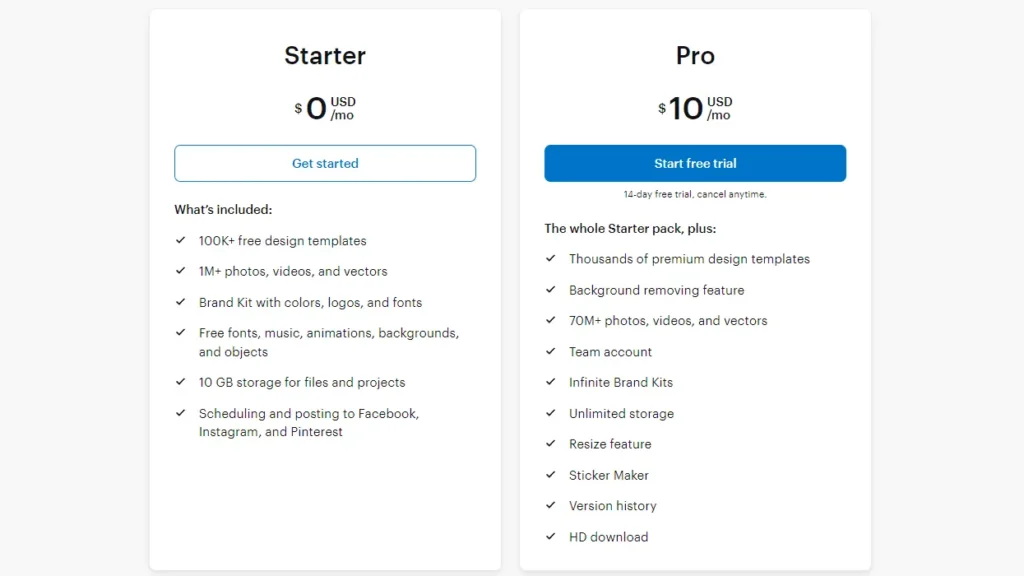
VistaCreate vs Canva
VistaCreate and Canva are two of the most popular graphic design platforms on the market. Both platforms offer a wide range of features and templates to help users create professional-looking designs, but there are some key differences between the two.
- One of the biggest differences between VistaCreate and Canva is the size of their template libraries. VistaCreate offers a wider range of templates than Canva, with over 70 million templates to choose from. This gives users more options to find the perfect template for their needs.
- Another key difference is the price. It offers a free plan with limited features, while Canva offers a free plan with unlimited features. However, VistaCreate’s paid plans are more affordable than Canvas.
- Finally, VistaCreate offers a few features that Canva does not, such as a Brand Kit, a Background Remover, and a Social Media Scheduler. These features can be helpful for businesses and individuals who need to create consistent designs across multiple platforms.
Here is a table that summarizes the key differences between VistaCreate vs Canva:
| Features | VistaCreate | Canva |
|---|---|---|
| Template library size | Over 70 million | 250,000+ |
| Free plan | Limited features | Unlimited features |
| Paid plan price | The Pro plan costs $13 per month or $120 per year | The Pro plan costs $14.99 per month or $119.9 per year |
| Free Trial | 14 day | 30 day |
| Additional features | Brand Kit, Background Remover, Social Media Scheduler | None |
So, is VistaCreate better than Canva? The answer depends on your needs and budget. If you need a platform with a wide range of templates and features, VistaCreate is a good option. If you are on a budget, VistaCreate is also a good option. However, if you need a free plan with unlimited features, Canva is a better choice.
VistaCreate FAQ: Everything You Need to Know
Is VistaCreate the same as Canva?
No, VistaCreate and Canva are not the same. Both platforms are graphic design tools that allow users to create professional-looking designs without any prior design experience. However, there are some key differences between the two.
Is VistaCreate free to use?
Yes, VistaCreate offers a free plan with limited features. The free plan includes access to over 50,000 templates, 100 fonts, and 100+ design elements. You can also create up to 5 projects with the free plan.
If you need more features, It also offers paid plans. The paid plans start at $10/month and include access to all templates, fonts, and design elements, as well as the ability to create unlimited projects.
What is VistaCreate used for?
Vistacreate is a cloud-based graphic design platform that allows users to create professional-looking designs without any prior design experience. It can be used for a variety of purposes, including:
– Creating social media graphics: It has a wide variety of templates and features that can be used to create eye-catching social media graphics.
– Designing presentations: It can be used to create professional-looking presentations with a variety of layouts and design elements.
– Creating infographics: It can be used to create informative and visually appealing infographics.
– Designing flyers and brochures: VistaCreate can be used to create eye-catching flyers and brochures that will help you promote your business or event.
– Designing logos and branding materials: It can be used to create logos and other branding materials that will help you create a consistent brand identity.
– Editing photos: It has a variety of photo editing features that can be used to improve the look of your photos.
– Creating animated videos: It can be used to create animated videos that can be used for marketing or educational purposes.
Does VistaCreate have a watermark?
The answer is YES, VistaCreate does have a watermark on designs created with a free account. The watermark is a small logo that appears in the lower-right corner of the design. It can be removed by upgrading to a paid account.
The watermark is 120 pixels wide and 40 pixels tall. It is black in color and appears in the lower-right corner of the design.
If you are looking for a platform that allows you to create professional-looking designs without a watermark, It is not the right choice. However, if you are looking for a free platform to create basic designs, VistaCreate is a good option.
How to get VistaCreate for free?
The free version of VistaCreate offers a limited set of features, but it is still a powerful tool for creating basic designs. With the free plan, users can:
– Create up to 5 projects per month
– Use up to 100 templates
– Access a limited selection of fonts and design elements
To get it for free, simply create an account on the website. You will not need to provide any credit card information.
If you need access to more features, such as the ability to create unlimited projects, remove the watermark, and access all fonts and design elements, you can upgrade to a paid plan. The paid plans start at $13/month.
How to use VistaCreate Step-By-Step?
Follow this website: https://create.vista.com/tutorials/
VistaCreate is a powerful and versatile graphic design platform that offers a wide range of features and benefits. It is a great alternative to Canva, especially for users who are looking for a more affordable option.
Good luck! MMO Team

Usually I do not read article on blogs however I would like to say that this writeup very compelled me to take a look at and do so Your writing taste has been amazed me Thanks quite nice post
Hi Neat post There is a problem along with your website in internet explorer would test this IE still is the market chief and a good section of other folks will pass over your magnificent writing due to this problem
order generic cialis by phone
order generic cialis by phone